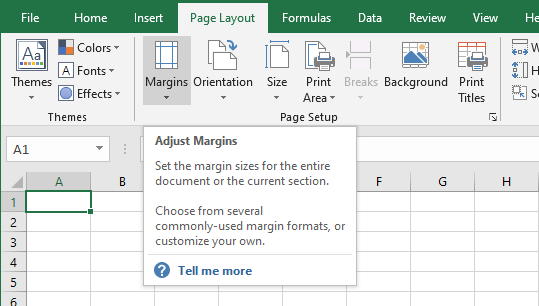1. Elements of the Excel interface
The Excel interface consists of the following elements:
- The Quick Access Toolbar is intended to group together the most frequently used commands. You can add or remove commands from this bar. To do this, click on the arrow on the right and select the required commands.
- The Ribbon constitutes the general menu of the software. The ribbon is made up of tabs.
The tabs displayed by default are the File, Home, Insert, Page Layout, Formulas, Data, Review, View, and Help tabs.
Each tab displays Command Buttons grouped into Command Groups. The groups for the Home tab for example are: Clipboard, Font, Alignment, Number, Styles, Cells, Editing.
Dialog box launchers are the buttons at the bottom right of a few groups. Each opens a dialog with additional options.
are the buttons at the bottom right of a few groups. Each opens a dialog with additional options. - The Name Box displays the address of the active cell. You can also use it to access a cell; to do this, enter the address of the desired cell and validate with the "Enter" key.
- The Formula Bar displays the content of the active cell.
- Each Excel file is called a Workbook. A workbook is made up of one or more Worksheets. You can add a sheet using the New sheet button
 .
. - A Cell is the intersection of a column and a row. A worksheet contains 1,048,576 rows and 16,384 columns.

This terminology should be known for the rest of this course. If I ask you, for example, to click on the Sort command in the Sort and Filter group of the Data tab of the ribbon, then you must:
- Click on the Data tab of the ribbon
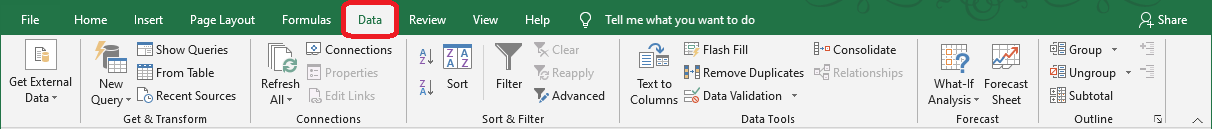
- Find the Sort & Filter group
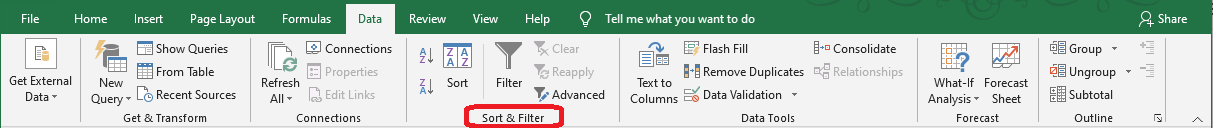
- Look for the Sort command in this group
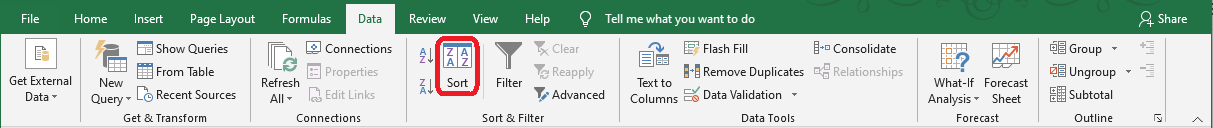
I also point to you that Excel displays the content of the ribbon differently depending on the space available, that is, the width of the Excel window. For example, it can display or hide captions for commands, or display small or large icons depending on the space available.
Hovering the mouse over each of the commands on the ribbon, Excel displays a tooltip showing the legend of the command, a brief description, and a shortcut to the Microsoft Excel help system.