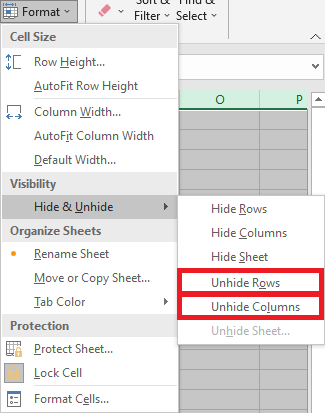10. Excel How to unhide all ?
In Excel, rows or columns can be hidden by the user.
To unmask rows or columns, select both sides of the rows or columns to be unmasked and use the Unhide Rows or Unhide Columns commands respectively.
If you want to unmask the whole sheet, select the whole sheet using the Select all button:

Then:
To unmask all rows:
Use the Format command in the Cells group on the Home tab of the Ribbon and choose Hide & Unhide and then Unhide Rows.
To unmask all the columns:
Use the Format command in the Cells group on the Home tab of the Ribbon and choose Hide & Unhide and then Unhide Columns.