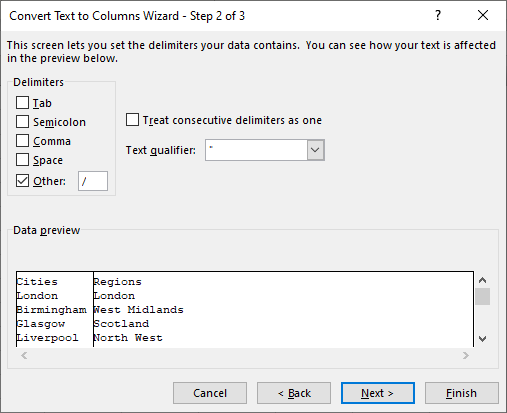25. Excel How to split a column of text into several columns ? How to split a cell ?
Consider the list of cities with the regions to which they belong.
We want to separate the cities from the regions in two columns:
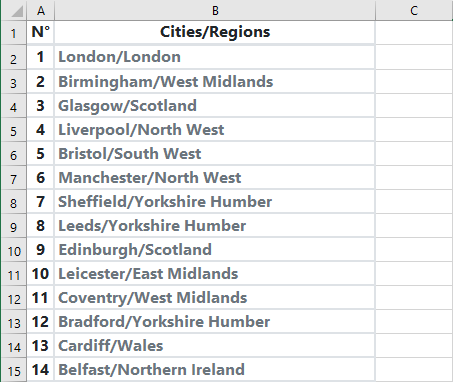
1 - Select column B.
2 - Click the Text to Columns button in the Data Tools group of the Data tab of the Ribbon.
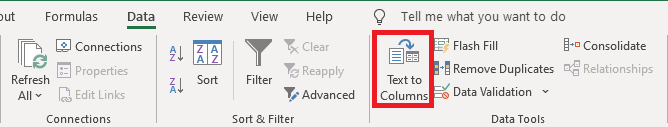
This starts the Convert Text to Columns Wizard.
3 - In step 1 of the wizard, leave the Delimited option selected. Click on the Next button.
4 - In step 2, uncheck the Tab box, check the Other box and enter the character "/" in the text field. The effect is shown immediately in the Data preview at the bottom. You can immediately click on the Finish button.