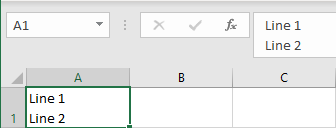18. Excel How to insert a line break in a cell ?
In Excel, if you use the Enter button on the keyboard, then you will move to the cell below.
How do I insert a line break in a cell ?
- Place the pointer where you want to insert the line break and.
- Use the Alt and Enter keys on the keyboard simultaneously to add the line break.
NB. To see the value of a cell with a line break in the Formula Bar, you can expand it. To do this :
- Click and hold the mouse button on the bottom edge of the Formula Bar, and
- Move the mouse pointer downwards.
- When the desired width is reached, release the mouse button.