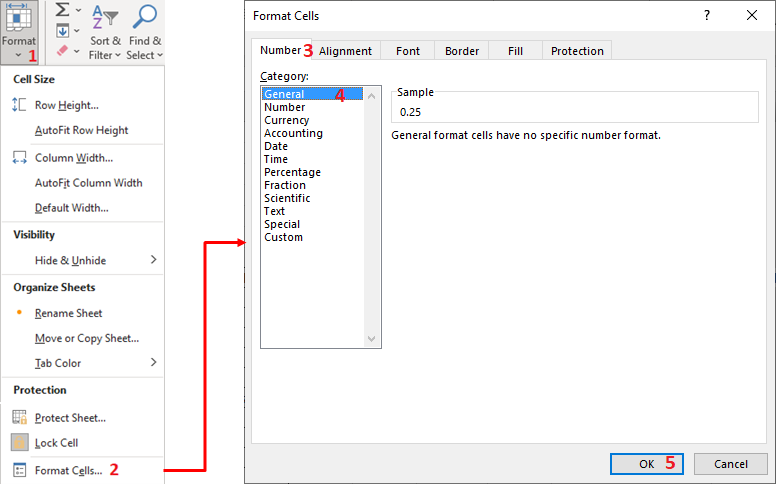22. Excel How to calculate a percentage?
The ratio of a part to a whole is the ratio of the value of the part to the value of the whole.
For example, 17 passes out of 20 students. The pass rate is 17/20 = 0.85.
To express a rate in percent, multiply by 100 and put a % sign in front of it.
The pass percentage for the above example is: 17/20 x 100 = 85%.
In Excel, it is recommended that you only write the ratio and then use the Percent Style button ![]() in the Number group on the Home tab.
in the Number group on the Home tab.
In the following example,

I wrote in cell B6 the formula :
=B3/B5
That is
=17/20
To get the percentage value, I then click on the Percent Style button in the Number group on the Home tab.
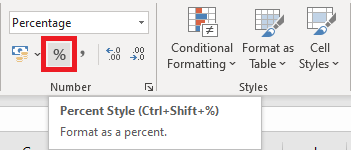
You can also increase or decrease the number of digits after the decimal point by using the Increase Decimal Button ![]() or the Decrease Decimal Button
or the Decrease Decimal Button ![]() in the Number group on the Home tab.
in the Number group on the Home tab.
Conversely, if you write a value with a % sign in a cell, then Excel will recognise it as a percentage:
- For example, write in a cell: 25%.
- Select this cell and open the Format button menu in the Cells group on the Home tab of the Ribbon.
- Click on the Format Cells... button. The Format Cells dialog box is opened.
- Click on the Number tab, then on General in the Category list.
- Confirm with the OK button.
- Note that the value displayed is 0.25.