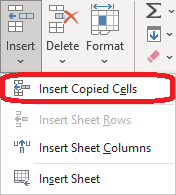15. Excel How to add columns ?
Inserting empty columns in a worksheet
To insert a column into a worksheet:
- Select a cell to the left of which the column will be added. That is, if you want the column to be added between columns C and D, then select one or more cells in column D.
- Use the Insert command in the Cells group on the Home tab and choose Insert Sheet Columns.

To insert several columns at once :
- Select a cell range with as many columns as you want to add. That is, if you want to insert 4 columns for example, just select 4 cells horizontally.
- Use the Insert command in the Cells group on the Home tab and choose Insert Sheet Columns.
Inserting copied or cut columns
We use the insertion of columns copied from another sheet or workbook. We also use this technique to change the order of columns within a sheet. To do this :
- Select the column(s) you want to copy
- Use the Copy or Cut buttons in the Clipboard group on the Home tab of the Ribbon
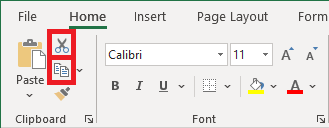
- Select the column to the left of which the copied column(s) will be added.
- Use the Insert command in the Cells group on the Home tab and choose Insert Copied Cells.