13. Excel How to add ?
In Excel, we can add :
- Either with the addition operator + or
- With the SUM function
Addition operator +
Consider the following extract:
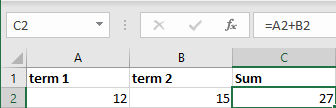
To get the sum of the values in cells A2 and B2, the formula is :
=A2+B2
SUM Function
Consider the following excerpt:
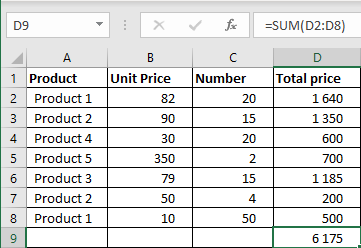
To calculate the sum of the values in cells D2 to D8, it is possible to write :
=D2+D3+D4+D5+D6+D7+D8
But it is easier to use the SUM function, especially when the number of values to add is large. The SUM function receives a range or ranges of cells as parameters and calculates the sum of all the values in the ranges given as parameters.
For the previous example, it is sufficient to write :
=SUM(D2:D8)
If we want to calculate the sum of values of non-adjacent ranges as in the following example:
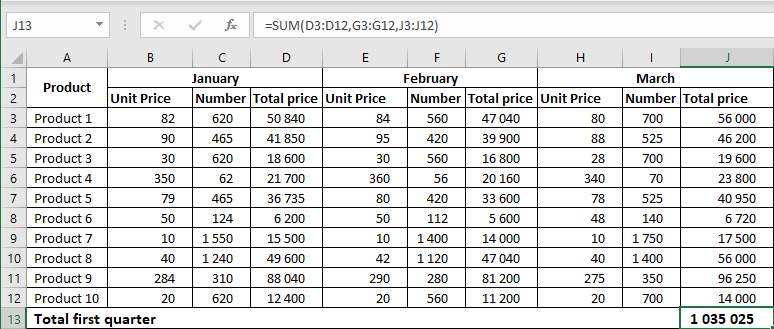
In cell J13 it is the sum of the values of the ranges D3:D12, G3:G12 and J3:J12, we can write it as follows:
=SUM(D3:D12)+SUM(G3:G12)+SUM(J3:J12)
But, the SUM function can have several cell ranges as parameters and will calculate the sum of the values of all the cells in those ranges. The formula in J13 can be written :
=SUM(D3:D12,G3:G12,J3:J12)