8. Exercise - Working with spreadsheets
Prerequisites
It is advisable to read the Excel 2016 Course up to the 8th chapter Work with spreadsheets before starting this exercise.
Question
Let's take the example from Exercise 1 - Calculation, Formulas and Series. We assume that the equipment and training project involves a number of subsidiaries of a parent company and that a price schedule for each subsidiary and an overall price schedule must be drawn up:
We assume the existence of 4 subsidiaries with quantities as follows:
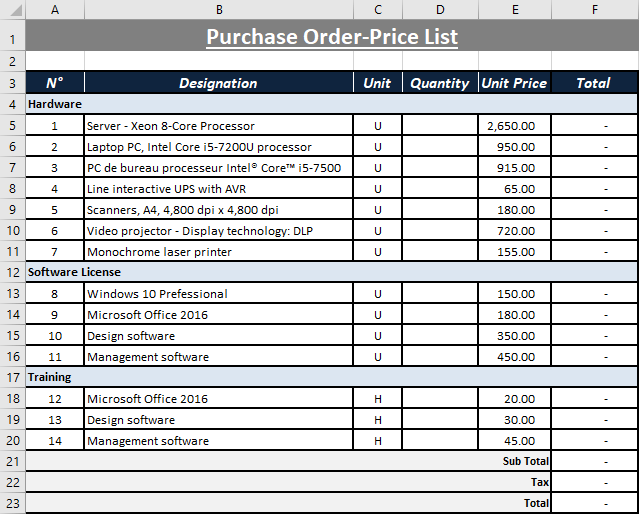
We assume the existence of 4 subsidiaries with quantities as follows:
| No. | Designation | Subsidiary 1 | Subsidiary 2 | Subsidiary 3 | Subsidiary 4 |
| 1 | Server - Xeon 8-Core Processor | 2 | 2 | 2 | 2 |
| 2 | Laptop PC, Intel Core i5-7200U processor | 50 | 40 | 60 | 32 |
| 3 | PC de bureau processeur Intel® Core™ i5-7500 | 250 | 200 | 300 | 160 |
| 4 | Line interactive UPS with AVR | 250 | 200 | 300 | 160 |
| 5 | Scanners, A4, 4,800 dpi x 4,800 dpi | 60 | 45 | 72 | 40 |
| 6 | Video projector - Display technology: DLP | 10 | 8 | 12 | 8 |
| 7 | Monochrome laser printer | 250 | 200 | 300 | 150 |
| 8 | Windows 10 Prefessional License | 300 | 240 | 360 | 200 |
| 9 | Microsoft Office 2016 License | 300 | 240 | 360 | 200 |
| 10 | Design software License | 50 | 40 | 60 | 32 |
| 11 | Management software License | 40 | 32 | 50 | 24 |
| 12 | Microsoft Office 2016 Training | 800 | 720 | 880 | 640 |
| 13 | Design software Training | 100 | 80 | 120 | 72 |
| 14 | Management software Training | 80 | 72 | 92 | 64 |
Indications Exercise – Working with spreadsheets
Fill in a sheet as shown in the extract above with the unit prices and with all the formulas in column F (See formulas to be entered in column F in Exercise 1 - Calculation, Formulas and Series.
Then make 4 copies of this sheet. You will have 5 copies which you will name Subsidiary1, Subsidiary2, Subsidiary3, Subsidiary4 and Global.
For the 4 sheets Subsidiary1, Subsidiary2, Subsidiary3 and Subsidiary4, fill in the columns D with the quantities according to the table above.
For the 5th sheet, which you have named Global, enter in cell D5 the following formula
"=Subsidiary1!D5+Subsidiary2!D5+Subsidiary3!D5+Subsidiary4!D5"
Copy this formula to the other cells in column D.